|
|
Post by stellify on Oct 31, 2011 20:06:22 GMT 1
Anyone know how to do it?
Having trouble with my laptop as Steam & Football Manager wont work as well as trying to update Adobe and Java and they just keep crashing.
|
|
|
|
Post by BoltonTerrier on Oct 31, 2011 20:10:28 GMT 1
Anyone know how to do it? Having trouble with my laptop as Steam & Football Manager wont work as well as trying to update Adobe and Java and they just keep crashing. Whats your o/s? Vista Xp windows 7 etc? |
|
|
|
Post by ToyBoy on Jan 13, 2012 10:31:02 GMT 1
If you want to flatten your h/d and start again you need either a recovery disk or an operating system disk which comes at a price.
If you use the latter you need to know what you're doing and as I suspect you don't you should use the former.
You usually have 2 options:
1. Recovery (repair problems)
2. Full restore.
Recovery/repair will leave all of your programs and saved documents intact.
Restore will delete everything, so you must have backups and original discs of programs and hardware that you may have bought.
There is another option, which, for someone like you that posts a question like this on a football forum, i suspect is your best option....... Take it to someone that knows what they're doing.
I hope you didn't get totally fleeced!
|
|
Michelotti
Tom Cowan Terrier
  [M0:0]Mmmm Pie!
[M0:0]Mmmm Pie!
Posts: 797
|
Post by Michelotti on Jan 13, 2012 19:43:33 GMT 1
What,s wrong with trying system restore first? Is there any need to be so smart arsed and arrogant ?......he only asked for advice, not to be mocked.
Stellify, I think you'll find System Restore in the menu under accessories....if memory serves me right* the instructions are fairly straightforward and will walk you through.....just chose a pre marked stable point on the calendar and select that sate to restore to......just to be doubly sure you don't lose anything, you can back up any documents you have created and saved between the point you chose to restore to and the present.
* From memory because I rarely use Windows
Edit.........just noticed date of original post !......Think you missed the boat Mr. Smartarse :dance:
|
|
|
|
Post by ToyBoy on Jan 14, 2012 8:28:03 GMT 1
Ha, and you didn't? 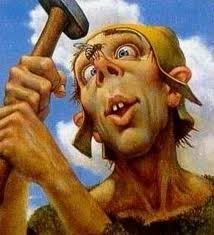 I knew how old it was before I replied. The answer is just as valid now as it was then. |
|
|
|
Post by ToyBoy on Jan 14, 2012 8:31:30 GMT 1
Michelotto says:
|
|
|
|
Post by ToyBoy on Jan 14, 2012 8:40:38 GMT 1
and Michelitto goes on to say:
|
|
|
|
Post by ToyBoy on Jan 14, 2012 8:49:00 GMT 1
What,s wrong with trying system restore first? Stellify, I think you'll find System Restore in the menu under accessories....if memory serves me right* the instructions are fairly straightforward and will walk you through.....just chose a pre marked stable point on the calendar and select that sate to restore to......just to be doubly sure you don't lose anything, you can back up any documents you have created and saved between the point you chose to restore to and the present. * From memory because I rarely use Windows Restore to a point in time is not meant for this type of problem. They are predominantly used by lazy people or to get you back into the computer to allow you to take backups prior to a "proper" restore. In any case he doesn't seem like a guy who can/has managed any restore points. Do you? Or did you just take a stab in the dark when selecting a restore point. It seems to me that he's got a virus. It's easier to tell him to flatten his h/d than it is to tell him how to find and remove the virus. You can bet your bottom dollar that if he's got an Antivirus program that he won't update his definitions or scan regularly. You can also guarantee that he hasn't got ADAWARE, SPYBOT or MALAWARE BYTES installed. Come to think of it, have you? You don't phuck about with these. [/quote] |
|
Michelotti
Tom Cowan Terrier
  [M0:0]Mmmm Pie!
[M0:0]Mmmm Pie!
Posts: 797
|
Post by Michelotti on Jan 14, 2012 19:21:33 GMT 1
Are you sure he has a Virus? How do you know what he's Running? How do you know he hasn't just installed some conflicting software which a system restore would allow him to logically work out was the culprit
Nope, you're right, I don't have any ant-virus or anti- malware installed....but then again, I don't use Windows as I said earlier.
|
|
|
|
Post by ToyBoy on Jan 15, 2012 12:59:39 GMT 1
If he'd installed conflicting software he'd know about it immediately.
|
|